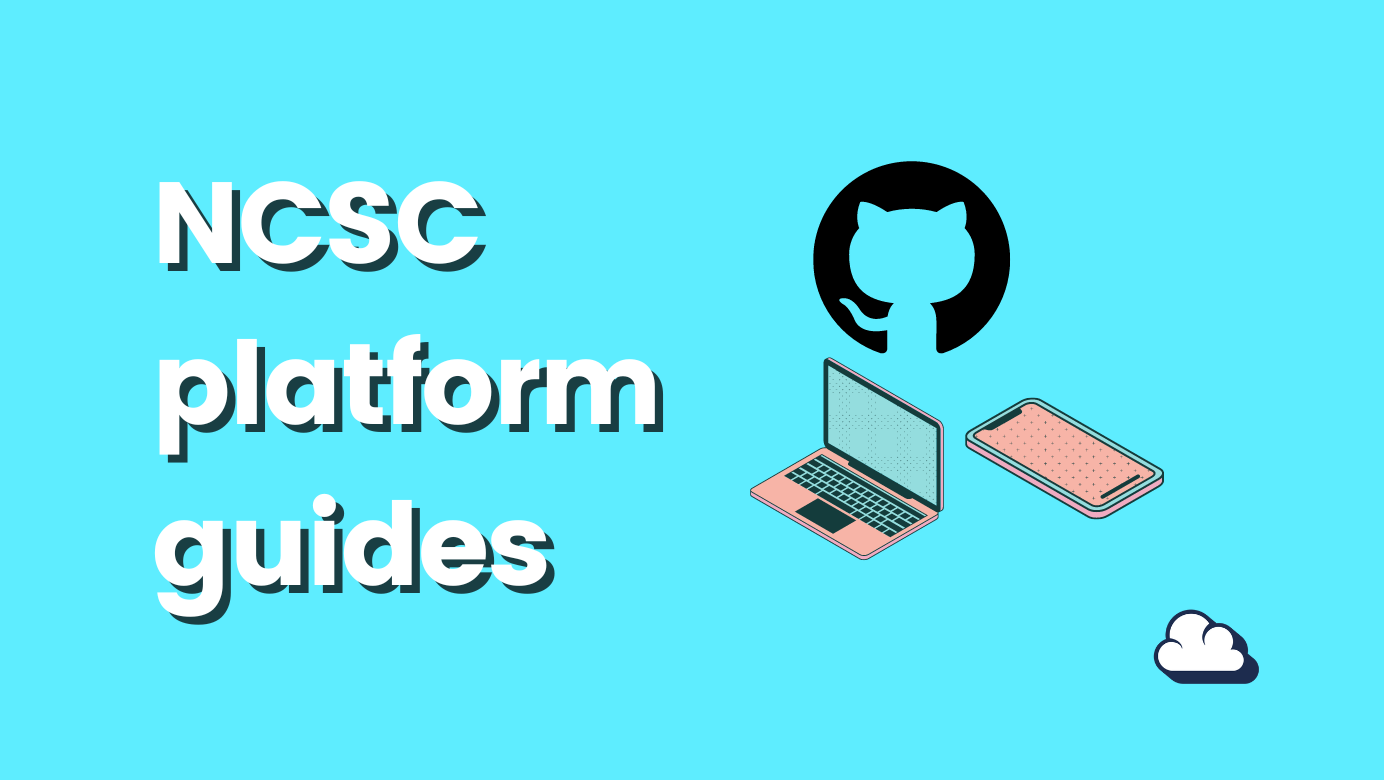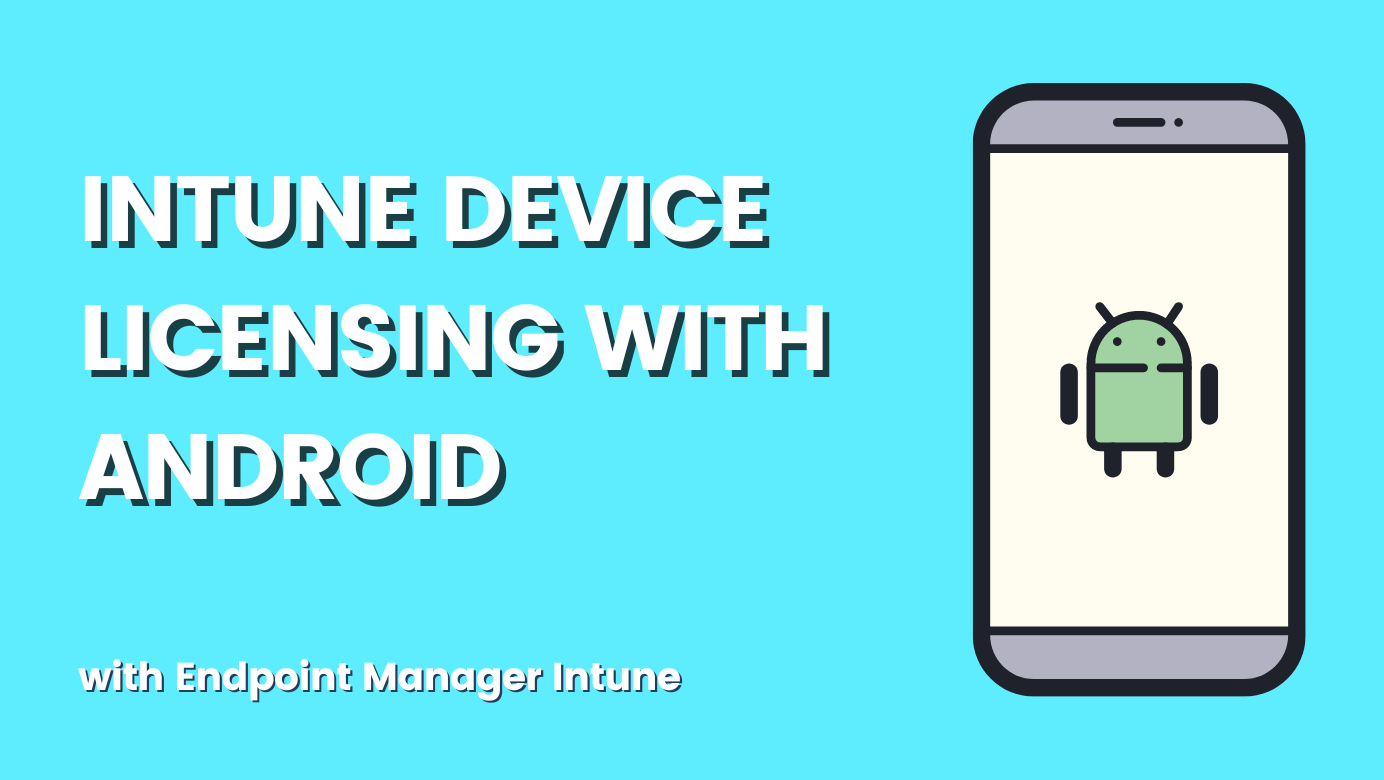
Intune device licensing with Android
Table of Contents
Let's talk device licensing. I had a customer who used a different MDM and wanted to migrate to Intune. But they paid for each managed device because a user was primary.
Scenario
Tablets are shared between users, and selected apps are installed(Not office 365).
Enrolled with a primary user but has no function other than satisfying requirements for other MDM
- Tablets shared between users
- Locked down, so no access was possible to Google App Store
- No passcode
Intune and Android enrollment profiles
To fit this scenario into Intune, the first task is to understand the scenario. When that is mapped out, we can consider the best solution. Let's get an overview of the Enrollment profiles with Android in Intune, which are categorized into four profiles
- Personally-owned devices with work profiles (manage personal enrollments with work profiles)
- Corporate-owned dedicated devices (manage device owner enrollments for kiosk and task devices)
- Corporate-owned fully managed user devices (manage device owner enrollments for user devices)
- Corporate-owned devices with work profiles (manage enrollments for corporate devices with work profiles)
- Tilføj alternativ tekst

The solution with Intune Device license
Since the scenario is what we would call a shared device, we remove the primary user since the device is not for a specific person but multiple persons. So the solution would be number two Corporate-owned dedicated devices. We don't have a primary user, we would then use an Intune device license.
- Tilføj alternativ tekst

Remember that you can't assign a device license to a device. You only need to have the license within your products to be compliant. Your users using the device do not need an Intune license for this specific scenario.
By using "Corporate-owned dedicated devices" we would preferably use Managed Home screen by Microsoft, so we can give all devices the same user experience when they access the shared device.
- Tilføj alternativ tekst