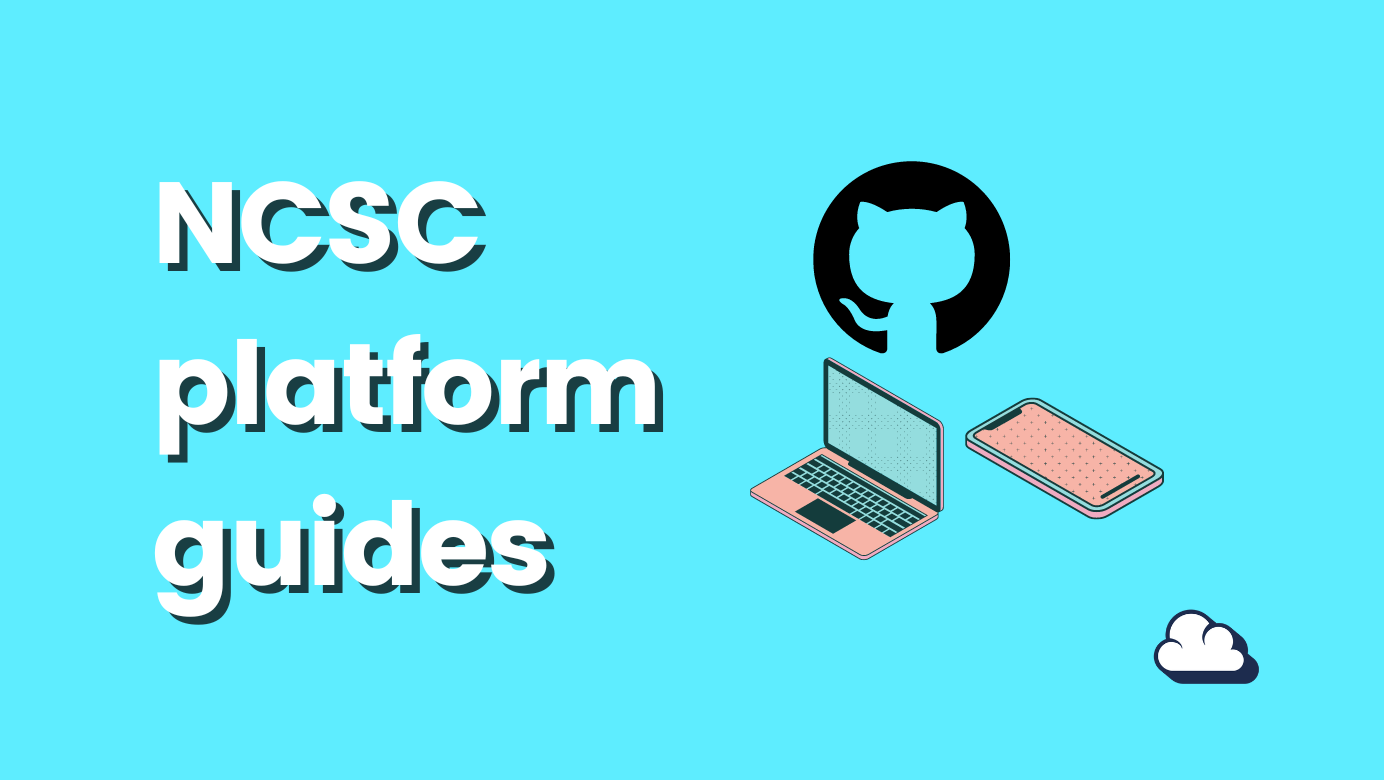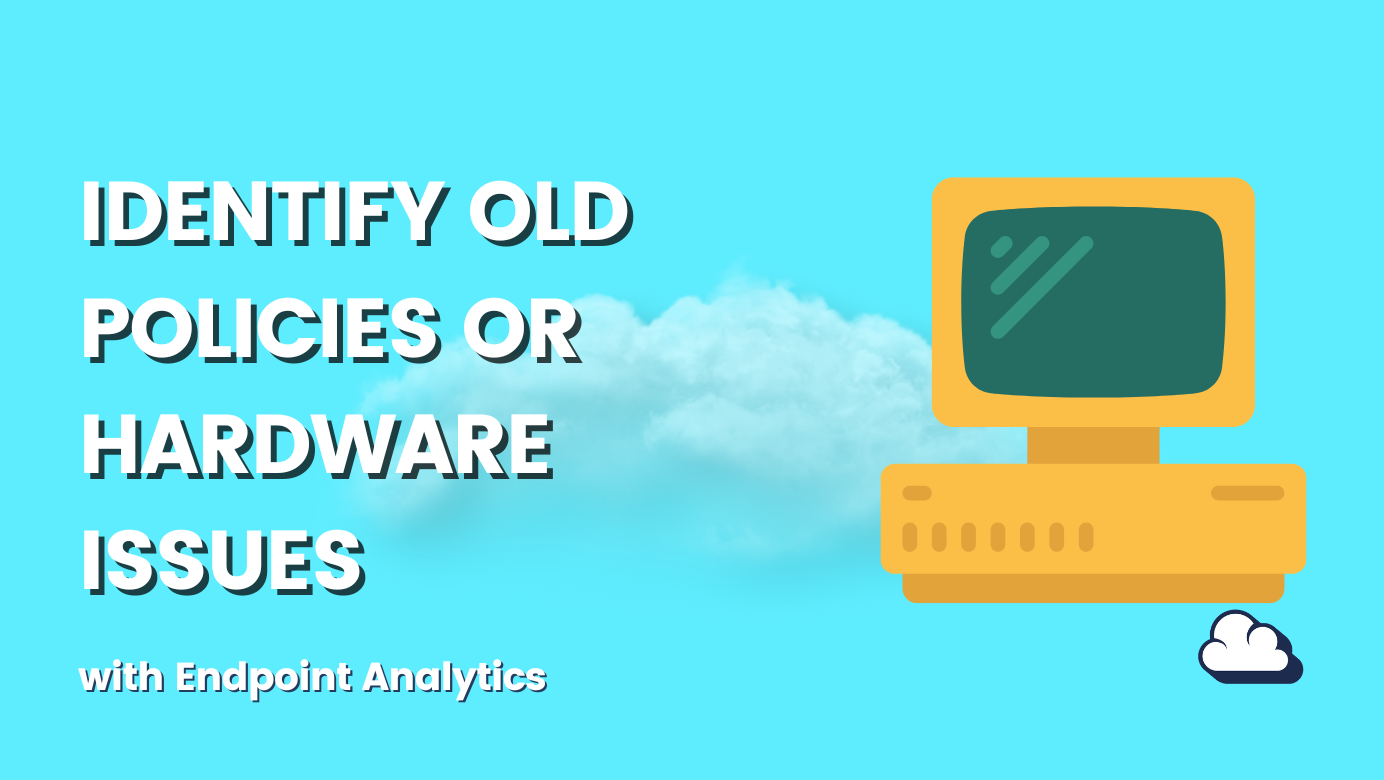
identify old policies or hardware issues
Table of Contents
November 30, 2022, is approaching, and this is when Desktop Analytics will have its retirement. We have been on a too advanced learning curve for managing Desktop Analytics. Too many work hours have been used on something that in 2022 should be an essential possibility with all the data we now have available.

Over the next year, the types of insights currently found in Desktop Analytics will be incorporated directly into the Microsoft Endpoint Manager admin center.
Endpoint Analytics

Endpoint Analytics will replace Desktop Analytics for reporting. Microsoft is moving toward replacing this old system with something better. Our data is about to be eaten by a Microsoft engine to give us valid and quick information covering the following concepts.
Concepts
The best thing about this is that starting or reading the reports is not complicated.
- Startup performance (How fast/slow is our fleet booting and what could cause the reason for this, like Group policy lag)
- Proactive remediations (remediate a detected issue automatically with a script. Will require Windows 10+ Enterprise/Education license)
- Recommended software (Is our system performing slowly because of an old hard disk drive)
- Application reliability (How often does the installed application crash)
- Work from anywhere (Is your environment able to be productive from anywhere. Windows 11 readiness insights for devices)
- Resource performance (preview, could not find any information)
- Remoting connection (preview, could not find any info)
Prerequisites
Intune enrolled or co-managed devices. Windows 10 version 1903 or later July 2021 cumulative update or later. Pro, Pro Education, Enterprise, or Education. Windows devices must be Azure AD joined or hybrid Azure AD joined.
Microsoft Endpoint Manager license (included in M365 E3/E5, M365 Business Premium Premium)