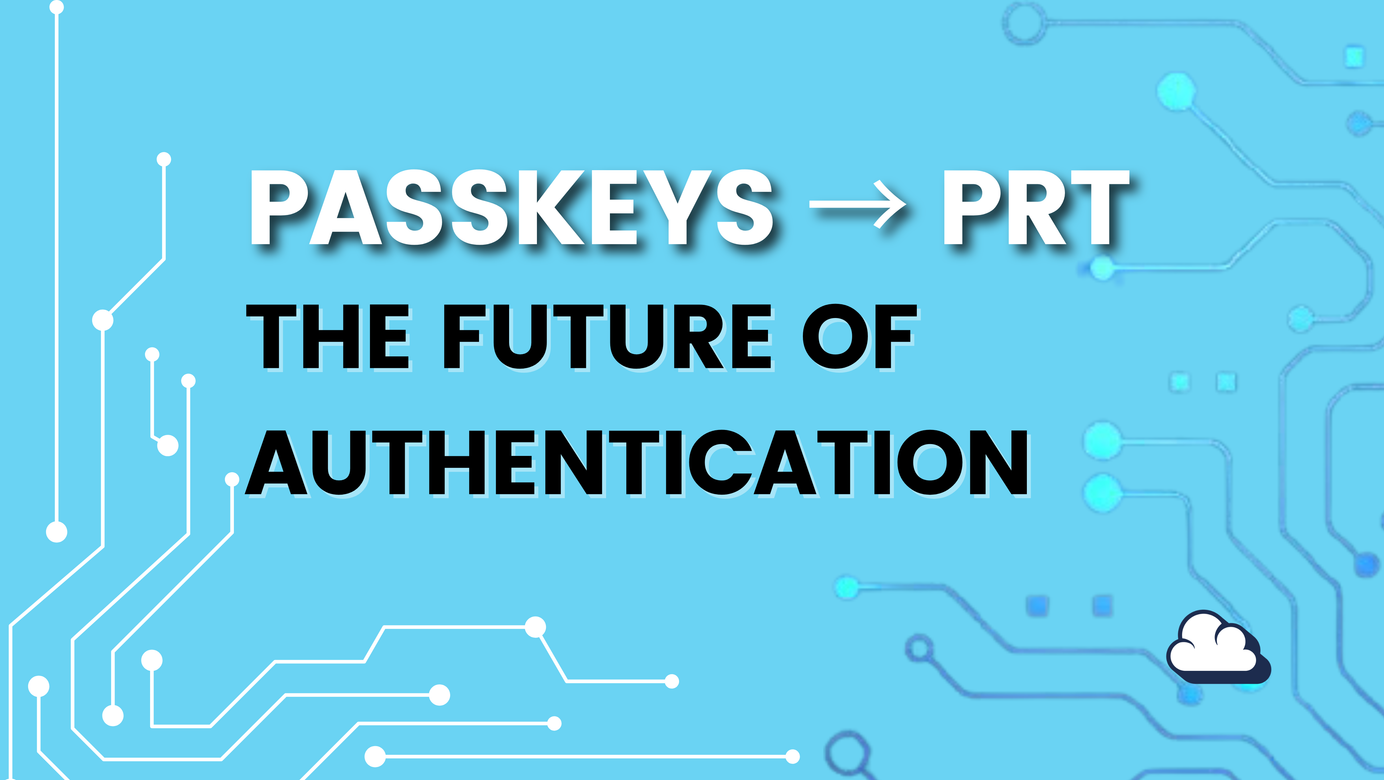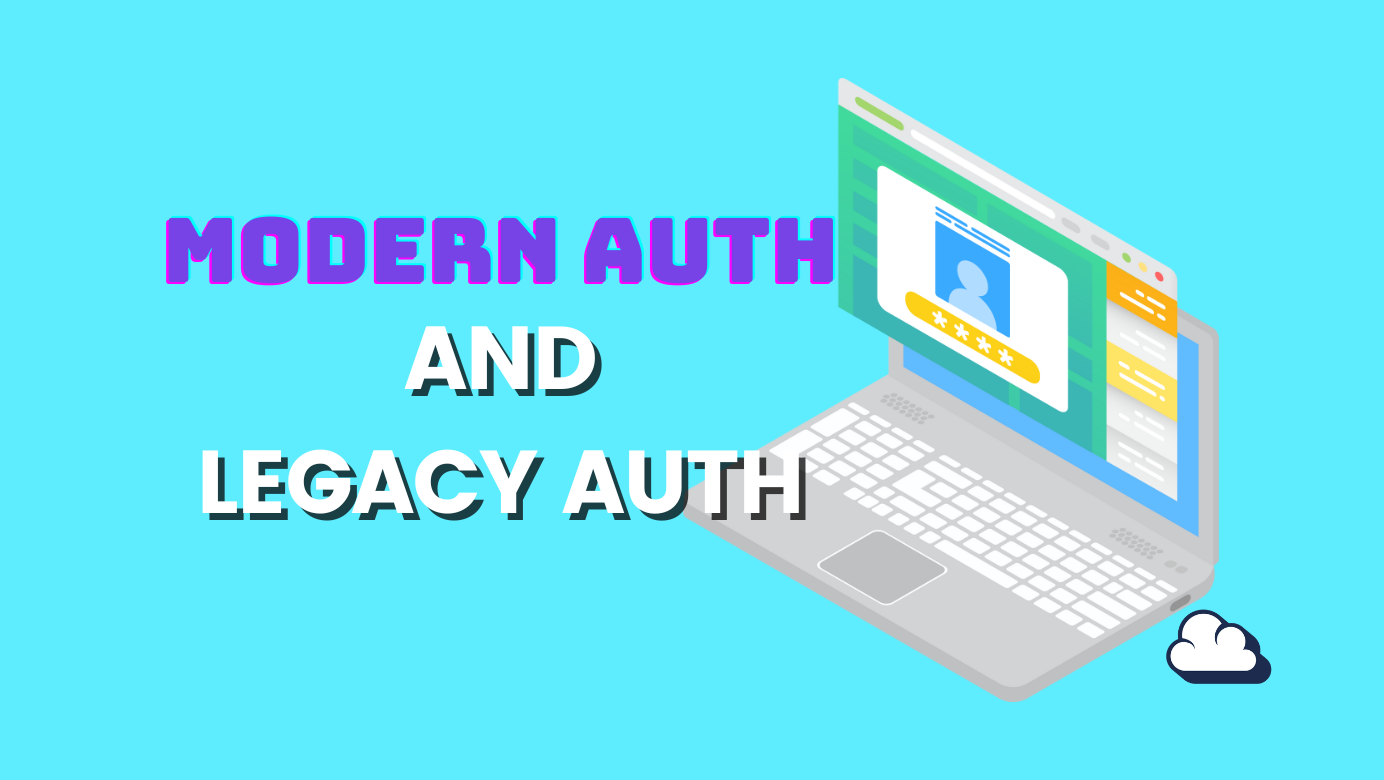
Modern Auth and Legacy Auth
Table of Contents
It's crucial now more than ever to use secure authentication protocols that safeguard sensitive data and shield it from unauthorized access in the world of constantly changing cybersecurity threats. But it can be confusing to know which authentication methods to use with so many options. We'll examine the key distinctions between legacy authentication protocols and modern authentication protocols in this blog post.
It is obvious that many organizations are still using antiquated and vulnerable authentication methods, even though there is no exact number of how many organizations still use legacy authentication protocols. For instance, despite the well-known risks and vulnerabilities of this approach, the use of password-based authentication is still common in many organizations, according to a recent report by the National Institute of Standards and Technology (NIST).
Modern authentication
Modern authentication refers to a set of advanced authentication methods that provide stronger security and more flexibility than traditional authentication methods. These methods often use multi-factor authentication (MFA) and other advanced security mechanisms to protect against modern threats like phishing, man-in-the-middle attacks, and other types of cyberattacks.
Modern authentication typically involves the use of digital certificates or access tokens to authenticate users and grant access to sensitive information. These certificates and tokens can be securely stored on a user's device or in the cloud, and can be easily revoked or invalidated if they are compromised.
Three characteristics that are typically associated with modern authentication
- Strong security through the use of advanced security mechanisms like MFA
- lexibility to work across a wide range of devices, platforms, and applications
- User-friendly and designed to provide a seamless user experience
Modern authentication is typically used in cloud-based environments, such as Software as a Service (SaaS) applications, web-based applications, and cloud storage services.
Protocols
- OAuth 2.0: An open standard protocol for authorization that allows third-party applications to access user resources without having access to their login credentials. OAuth 2.0 is widely used for granting permissions to mobile apps and social media platforms.
- FIDO (Fast Identity Online): A set of open standards for secure authentication that uses hardware-based authentication methods like biometrics to provide strong authentication and prevent account takeover attacks.
- OpenID Connect: An authentication protocol that is built on top of OAuth 2.0 and allows users to authenticate their identity across multiple websites or applications using a single set of login credentials.
- Security Assertion Markup Language (SAML): An XML-based protocol used for exchanging authentication and authorization data between parties, commonly used in enterprise environments for single sign-on (SSO) and federated identity management.
Legacy Authentication
Legacy authentication refers to traditional methods of verifying a user's identity that have been in use for many years. These methods often rely on single-factor authentication, such as a username and password, and do not include additional security measures like multi-factor authentication (MFA) or biometric authentication.
Legacy authentication is typically less secure than modern authentication because it can be more easily compromised by cyberattacks like phishing, brute-force attacks, and credential stuffing. These types of attacks can be used to steal user credentials and gain unauthorized access to sensitive information.
Three characteristics that are typically associated with legacy authentication.
- Weak security with single-factor authentication and limited encryption
- Limited flexibility with poor support for modern authentication methods
- Poor user experience with frequent authentication prompts and the need for multiple login credentials.
Legacy authentication is typically used in older systems and applications that do not support modern authentication protocols. This includes on-premises systems, such as legacy mainframes and client-server applications, and older versions of operating systems that do not support modern authentication methods.
Protocols
Active Directory (AD) supports several legacy authentication protocols, including:
- NT LAN Manager (NTLM): A challenge-response authentication protocol used for network authentication in Windows environments. It is a legacy protocol that has several vulnerabilities and weaknesses, including susceptibility to pass-the-hash and relay attacks.
- Kerberos: A network authentication protocol that uses symmetric key cryptography to authenticate clients and servers in a Windows environment. Kerberos is more secure than NTLM and supports mutual authentication, but can be difficult to configure and manage.
- Basic Authentication: A simple authentication protocol that sends user credentials, including username and password, in plain text over the network. Basic authentication is considered a legacy protocol because it is vulnerable to interception and compromise.
- Digest Authentication: A slightly more secure authentication protocol than Basic Authentication, Digest Authentication hashes the user's password before transmitting it over the network, but it is still vulnerable to certain attacks.
Modern Auth vs. Legacy Auth
Modern authentication protocols offer significant advantages over legacy authentication protocols, which are often less secure, less flexible, and provide a poor user experience.
Modern authentication protocols use multi-factor authentication methods, such as biometrics and smart cards, and rely on advanced encryption techniques to provide strong security. They also offer flexible integration with modern systems and applications, and provide a seamless and user-friendly experience.
By contrast, legacy authentication protocols rely on weaker single-factor authentication methods, lack support for modern authentication methods, and can be difficult to integrate with newer systems and applications. They also often require frequent authentication prompts and multiple login credentials, leading to a frustrating user experience.